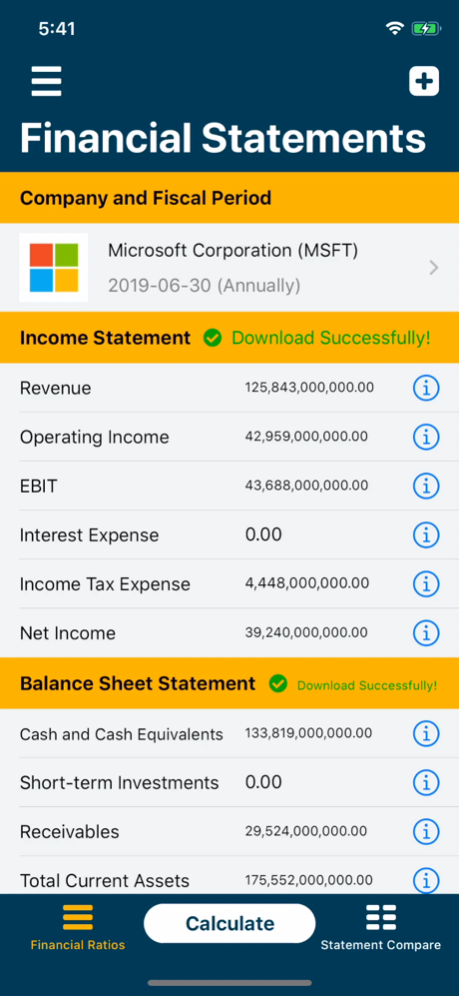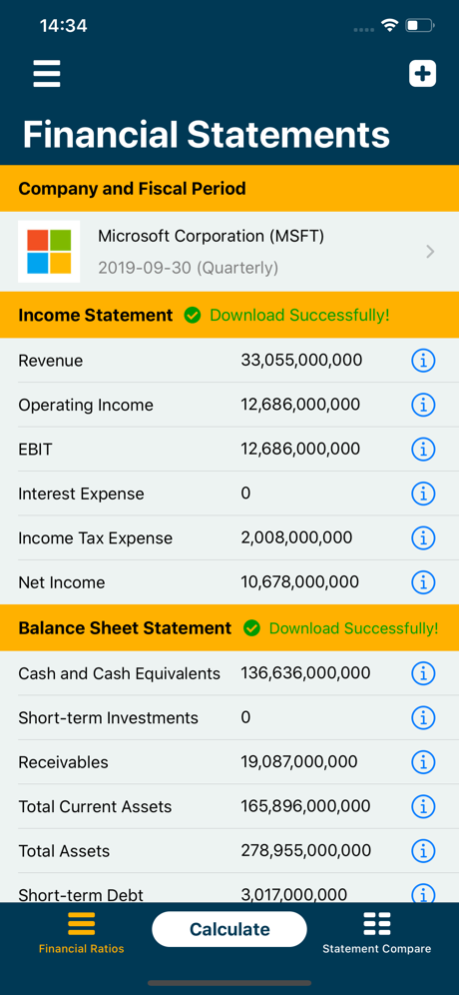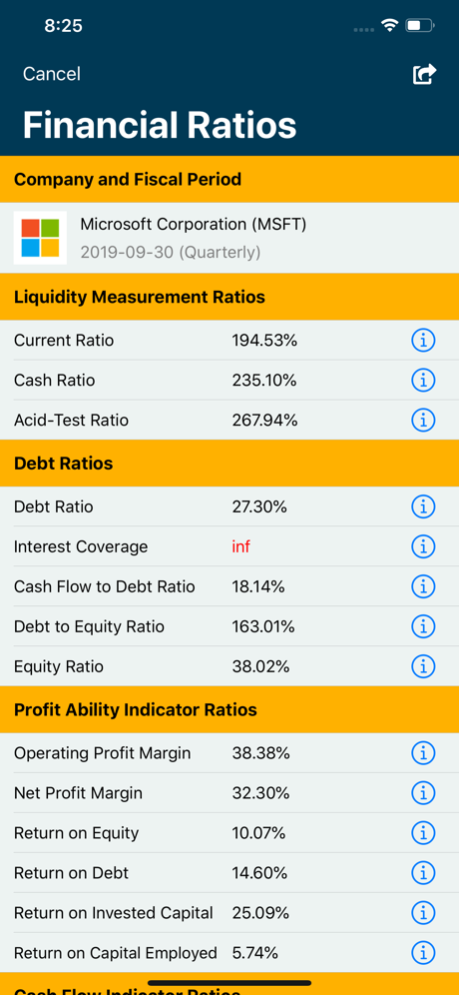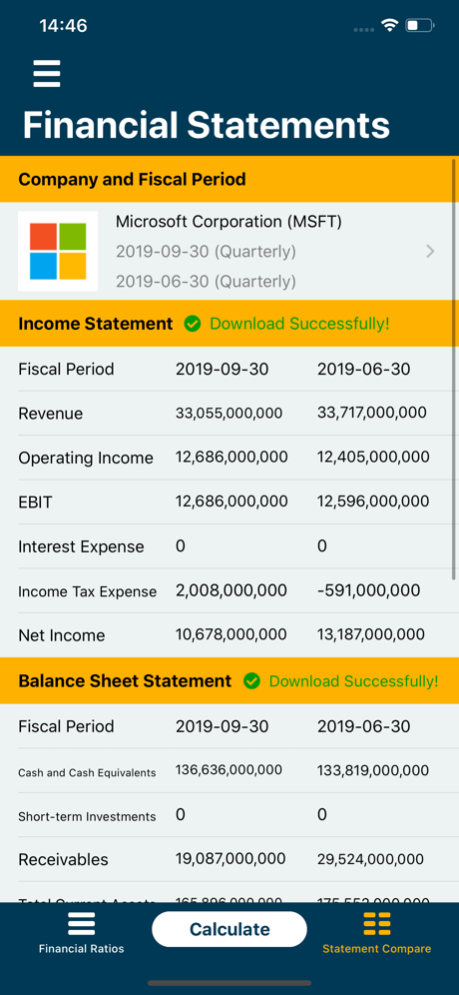Financial Ratios Go: Analysis 2.2.5
Free Version
Publisher Description
Financial Ratios Go is a user-friendly financial statement analysis App.
Financial Statements Go is a financial reports App that helps you get key information from 25000+ publicly-traded companies' statements.
It can also store user-defined financial statements and add fiscal periods.
It also provides a financial statement comparison which includes both year-over-year(YOY) and quarterly comparison.
The current available financial ratios are:
1. Liquidity Measurement Ratios: Current Ratio, Cash Ratio, Acid-Test Ratio
2. Debt Ratios: Debt Ratio, Interest Coverage, Cash Flow to Debt Ratio, Debt to Equity Ratio, Equity Ratio
3. Profitability Indicator Ratios: Operating Profit Margin, Net Profit Margin, Return on Equity, Return on Debt, Return on Invested Captial, Return on Capital Employed
4. Cash Flow Indicator Ratios: Cash Flow Return on Investment (CFROI), Dividend Payout Ratio, Free Cash Flow-To-Sales, Retention Ratio
We will constantly optimize and maintain our App and make sure users have the best experience. Also, we appreciate financialmodelingprep for providing API service for us.
Thank you for your support!
Oct 13, 2023
Version 2.2.5
1. Bug fixes.
About Financial Ratios Go: Analysis
Financial Ratios Go: Analysis is a free app for iOS published in the Accounting & Finance list of apps, part of Business.
The company that develops Financial Ratios Go: Analysis is APPS BAY LIMITED. The latest version released by its developer is 2.2.5.
To install Financial Ratios Go: Analysis on your iOS device, just click the green Continue To App button above to start the installation process. The app is listed on our website since 2023-10-13 and was downloaded 4 times. We have already checked if the download link is safe, however for your own protection we recommend that you scan the downloaded app with your antivirus. Your antivirus may detect the Financial Ratios Go: Analysis as malware if the download link is broken.
How to install Financial Ratios Go: Analysis on your iOS device:
- Click on the Continue To App button on our website. This will redirect you to the App Store.
- Once the Financial Ratios Go: Analysis is shown in the iTunes listing of your iOS device, you can start its download and installation. Tap on the GET button to the right of the app to start downloading it.
- If you are not logged-in the iOS appstore app, you'll be prompted for your your Apple ID and/or password.
- After Financial Ratios Go: Analysis is downloaded, you'll see an INSTALL button to the right. Tap on it to start the actual installation of the iOS app.
- Once installation is finished you can tap on the OPEN button to start it. Its icon will also be added to your device home screen.